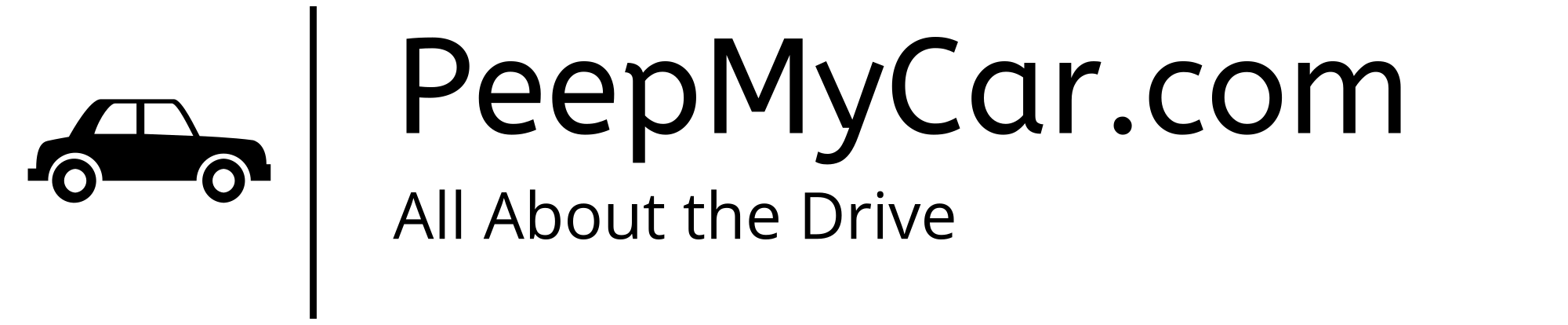How to Reset the Oil Life on a Jeep Cherokee
Keeping your Jeep Cherokee in good condition is essential if you want it to last for years to come. One way to do this is to regularly change the oil. When you do this, you will also need to reset the oil life, so it’s important to know how to reset the oil life on a Jeep Cherokee. You can also refer to oil maintenance for additional insights and system reset tips.
In this post, we will provide you with a step-by-step guide on how to reset the oil life on your Jeep Cherokee.
1. Turn On the Ignition in Your Jeep Cherokee
To reset the oil life, you will need to turn on the ignition, but do not start the engine. This will allow you to access the settings for the car.
2. Locate the Menu Button in Your Jeep Cherokee
Once the ignition is on, you will need to locate the menu button on the steering wheel. This will allow you to access the settings on the Jeep Cherokee’s computer system.
3. Select “Vehicle Info” to View Maintenance Options
Using the arrow buttons on the steering wheel, navigate to “Vehicle Info” on the computer screen. Once you have found this option, select it by pressing the “OK” button.
4. Choose “Oil Life”
After selecting “Vehicle Info,” you will need to scroll down the screen until you find the “Oil Life” option. Once you have found it, press the “OK” button to select it.
5. Reset the Oil Life
Finally, you will need to reset the oil life by pressing the “OK” button again. This will prompt a message to ask if you want to reset the oil life; choose “Yes” to confirm.
Conclusion
By following these simple steps, you can reset the oil life on your Jeep Cherokee in no time. Doing so will allow you to keep track of when it is time to change the oil again, ensuring that your vehicle runs smoothly and efficiently.
So, if you are due for an oil change, use this guide to reset the oil life on your Jeep Cherokee.